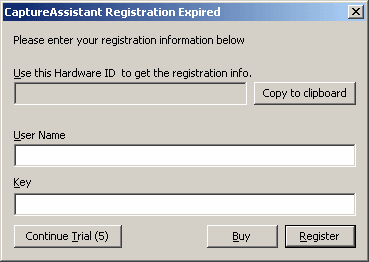
This dialog will appear when starting a program if it is not registered. You can also open it using Tray Menu.
If you have already purchased Capture Assistant – you can enter your username and key here and then press “Register” button.
If you would like to continue running Capture Assistant in trial mode – you can press “Continue Trial” button. If you would like to purchase Capture Assistant – please press “Buy” button – you will be redirected to product page where you can buy it.